|
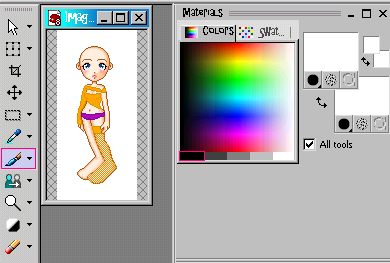
Open up your doll or use the one you've been drawing. And choose your paintbrush and set the size on 1.
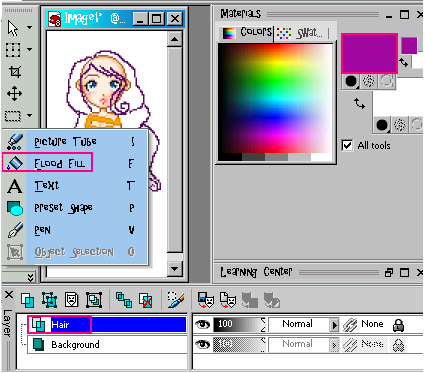
Okay... Now make a new layer and label it 'Hair' (hee!). Then I need you to make sure you're on the hair layer. Now, Start drawing your outline! Use the darkest colour in your palette. The outline can be jagged for dark hair because no one will see the jagged edges. But if you're making a light-coloured dollie then you might want to clean up the pixels a bit. Then choose the paint bucket and a lighter colour. Now on to step THREE!
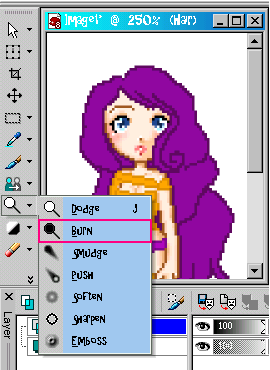
Alllrighty then! Okay, now you have your outline. Now you need to fill it in. Connect the lines and use the flood fill and your light color and fill in all the spaces. Then select the burn or darken tool. MUHAHAHA!
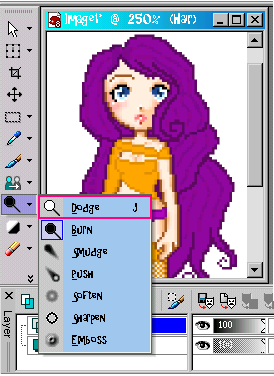
okay. Now you need to create lines with your burn tool in the parting of the hair and down the sides. Set the burn tool on size 2. Make sure the lines are going the same way the hair is. Now you pick the dodge or lighten tool!=)
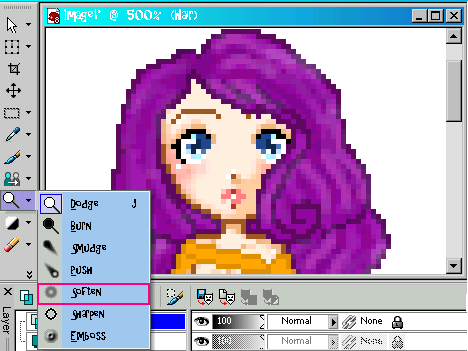
now! Set your dodge or lighten brush on size 2 and go next to and in between the dodge lines. Then choose the soften tool and set it on size 3. =o)
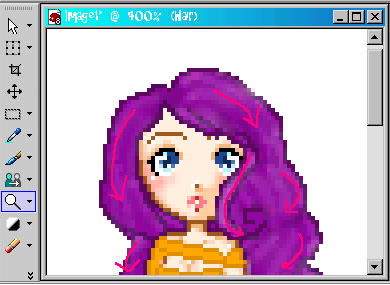
Okay! Now you have your soften tool. use it to go over the doge and burn tools and make them softer. then go over the dark lines in your hair. Make sure that you follow the way the hair grows! After you've done that, use the dodge tool and make big highlights on the bendy part of the hair. But that's optional!
GUESS WHAT!!! YOU'RE DONE! Gr8 work, Lass! If you have any comments or anything, e-mail me at platinumpixels32@yahoo.co.uk or post at my message board! I am willing to see how you did with this tutorial, so don't hesitate in sending me your finished doll!
Kylie xx

|



